StarTech.com 4 Bay Thunderbolt 3 NVMe Enclosure, For M.2 NVMe SSD Drives, 1x DisplayPort Video/ 2x TB3 Downstream Ports, 40Gbps, 72W Power Supply, External Hard Drive Enclosure
£317.87
£264.89
StarTech.com 4 Bay Thunderbolt 3™ NVMe Enclosure, For M.2 NVMe SSD Drives, 1x DisplayPort Video/ 2x TB3 Downstream Ports, 40Gbps, 72W Power Supply, External Hard Drive Enclosure (M2E4BTB3)
- HIGH PERFORMANCE M.2 STORAGE VIA THUNDERBOLT 3 : Turn up to 4 PCIe 80mm M.2 SSDs (M-Key) into an external TB3 storage solution; Data transfer speeds up to 40Gbps; Downstream TB3 port; DisplayPort video output; Vented metal enclosure w/thermal pads & fan
- MAXIMIZE DRIVE SPEED: Connect up to four M.2 PCIe NVMe and/or AHCI drives with an 8Gbps PCIe lane dedicated to each SSD; Supports software RAID with storage management systems like Storage Spaces (Microsoft) , RAID Assistant (macOS), mdraid/mdadm (Linux)
- FLEXIBLE PORT OPTIONS: DisplayPort output to connect to a display with resolutions up to 4K 60Hz; Downstream TB3 port to daisy chain additional TB3 devices or a compatible TB3 display (up to 5K 60Hz); Connected devices share bandwidth with connected SSDs
- THUNDERBOLT 3 CERTIFIED: Works w/TB3 & TB4 host devices like MacBook Pro 16/13/Air (Dual displays on Mac w/Intel & M1 Pro/Max Processor; Dual display not supported on M1 Mac), Lenovo ThinkPad X1 Carbon/T Series, Dell XPS/Latitude/Precision & HP EliteBook
- POWER ADAPTER & THUNDERBOLT 3 CABLE INCLUDED: Self powered with an included 72W EPS power supply that powers the enclosure, the connected drives and provides 15W to TB3 port; Includes 2.3 ft (70cm) TB3 certified passive cable; NOT COMPATIBLE WITH SATA SSD
4-Drive PCIe M.2 Enclosure | Thunderbolt™ 3 | 72W EPS Power Supply & 2.3 ft (70 cm) Thunderbolt 3 Cable Included
This Thunderbolt™ 3 to 4x M.2 PCIe SSD enclosure enables you to turn four M-Key PCI-Express based M.2 NVMe or AHCI solid state drives (SSDs) into a high-performance external storage solution.
The SSD enclosure is self-powered with an included 72W EPS power supply that powers the enclosure, the connected drives, and provides up to 15W of power to any downstream Thunderbolt 3 devices. A 2.3 ft. (70 cm) Thunderbolt 3 Certified host cable is also included, to connect the enclosure to your computer.
High Performance M.2 Storage via 40Gbps Thunderbolt 3
The enclosure is compatible with 80mm M.2 PCIe based (M-Key) single/double-sided SSDs. Create an external storage solution that utilizes the high-performance bandwidth available to your Thunderbolt 3 port, providing combined data transfer speeds of up to 40Gbps for up to four drives. The vented metal enclosure features thermal pads and a cooling fan to ensure your SSDs are operating at optimal temperatures.
Dedicated 8Gbps Throughput for Each Individual Drive
A single 8 Gbps PCIe lane is dedicated to each connected drive. This ensures consistent read/write performance across the entire enclosure, regardless of individual drive activity. The enclosure also supports software RAID with storage management systems like Storage Spaces (Microsoft), RAID Assistant (macOS), or mdraid/mdadm (Linux). The support for software RAID, combined with exceptional drive performance, makes this the ideal enclosure for creative professionals working with large files such as high-resolution graphics, video, and CAD files.
Thunderbolt Certified
This enclosure is Thunderbolt Certified to ensure an optimal user experience and compatibility when connected to a Thunderbolt 3 host device, such as a MacBook Pro 16, 13, Air, Lenovo ThinkPad X1 Carbon / T Series, Dell XPS / Latitude / Precision or HP EliteBook. The external drive enclosure is also forward compatible with Thunderbolt 4 devices (at Thunderbolt 3 performance).
Additional Ports for Workspace Flexibility
The enclosure features a DisplayPort output port, enabling you to connect a DisplayPort monitor to your computer through the Thunderbolt 3 enclosure, with resolutions up to 4K 60Hz. The enclosure also features a downstream Thunderbolt 3 port for daisy chaining an additional TB3 device or connect an additional TB3 compatible display (up to 5K 60Hz).
M2E4BTB3 is backed by a 2-year StarTech.com warranty, with free lifetime North American based multilingual technical support.
Notes:
• This device is not compatible with SATA based (B-Keyed or M+B Keyed) M.2 solid state drives.
• This device does not support Thunderbolt 2 or Thunderbolt 1 host devices using interface adapters.
• This device only supports 80mm M.2 SSDs.
• Connected downstream devices share bandwidth with connected SSDs and may reduce overall data transfer performance when connected.
• Apple Mac computers with M1 processors can only support one external display connected through the SSD enclosure. However, Apple Mac computers with Intel or M1 Max / Pro processors can support dual external displays connected through the SSD enclosure.
The StarTech.com Advantage
This Thunderbolt™ 3 to 4x M.2 PCIe SSD enclosure enables you to turn four M-Key PCI-Express based M.2 NVMe or AHCI solid state drives (SSDs) into a high-performance external storage solution.
The SSD enclosure is self-powered with an included 72W EPS power supply that powers the enclosure, the connected drives, and provides up to 15W of power to any downstream Thunderbolt 3 devices. A 2.3 ft. (70 cm) Thunderbolt 3 Certified host cable is also included, to connect the enclosure to your computer.
High Performance M.2 Storage via 40Gbps Thunderbolt 3
The enclosure is compatible with 80mm M.2 PCIe based (M-Key) single/double-sided SSDs. Create an external storage solution that utilizes the high-performance bandwidth available to your Thunderbolt 3 port, providing combined data transfer speeds of up to 40Gbps for up to four drives. The vented metal enclosure features thermal pads and a cooling fan to ensure your SSDs are operating at optimal temperatures.
Dedicated 8Gbps Throughput for Each Individual Drive
A single 8 Gbps PCIe lane is dedicated to each connected drive. This ensures consistent read/write performance across the entire enclosure, regardless of individual drive activity. The enclosure also supports software RAID with storage management systems like Storage Spaces (Microsoft), RAID Assistant (macOS), or mdraid/mdadm (Linux). The support for software RAID, combined with exceptional drive performance, makes this the ideal enclosure for creative professionals working with large files such as high-resolution graphics, video, and CAD files.
Thunderbolt Certified
This enclosure is Thunderbolt Certified to ensure an optimal user experience and compatibility when connected to a Thunderbolt 3 host device, such as a MacBook Pro 16, 13, Air, Lenovo ThinkPad X1 Carbon / T Series, Dell XPS / Latitude / Precision or HP EliteBook. The external drive enclosure is also forward compatible with Thunderbolt 4 devices (at Thunderbolt 3 performance).
Additional Ports for Workspace Flexibility
The enclosure features a DisplayPort output port, enabling you to connect a DisplayPort monitor to your computer through the Thunderbolt 3 enclosure, with resolutions up to 4K 60Hz. The enclosure also features a downstream Thunderbolt 3 port for daisy chaining an additional TB3 device or connect an additional TB3 compatible display (up to 5K 60Hz).
M2E4BTB3 is backed by a 2-year StarTech.com warranty, with free lifetime North American based multilingual technical support.
Notes:
• This device is not compatible with SATA based (B-Keyed or M+B Keyed) M.2 solid state drives.
• This device does not support Thunderbolt 2 or Thunderbolt 1 host devices using interface adapters.
• This device only supports 80mm M.2 SSDs.
• Connected downstream devices share bandwidth with connected SSDs and may reduce overall data transfer performance when connected.
• Apple Mac computers with M1 processors can only support one external display connected through the SSD enclosure. However, Apple Mac computers with Intel or M1 Max / Pro processors can support dual external displays connected through the SSD enclosure.
The StarTech.com Advantage
| Storage | |
|---|---|
| Number of storage drives supported | 4 |
| Storage drive size | M.2 |
| Supported storage drive interfaces | M.2 |
| Supported storage drive lengths | 80 mm |
| Ports & interfaces | |
| USB connectivity | Yes |
| USB connector type | USB Type-C |
| USB connector gender | Female |
| USB ports quantity | 2 |
| DC-in jack | Yes |
| Technical details | |
| Plug and Play | Yes |
| Number of fans | 1 fan(s) |
| LED indicators | Activity, Power |
| Fan diameter | 4 cm |
| Data transfer rate | 40 Gbit/s |
| Product colour | Black |
| Chipset | Intel - JHL6540, TI - TPS65983B |
| Harmonized System (HS) code | 84733080 |
| Compliance certificates | CE, RoHS |
| Design | |
| Product type | SSD enclosure |
| Number of fans | 1 fan(s) |
| LED indicators | Activity, Power |
| Fan diameter | 4 cm |
| Product colour | Black |
| Performance | |
| Mean time between failures (MTBF) | 50000 h |
| Noise level | 34.5 dB |
| Plug and Play | Yes |
| Data transfer rate | 40 Gbit/s |
| Chipset | Intel - JHL6540, TI - TPS65983B |
| Power | |
|---|---|
| Compatible power plug types | AU, EU, JP, UK, US |
| AC adapter output voltage | 12 V |
| AC adapter output current | 6 A |
| AC adapter input voltage | 100 - 240 V |
| AC adapter input current | 2 A |
| Packaging data | |
| Package weight | 620 g |
| Package width | 234 mm |
| Package depth | 157 mm |
| Package height | 132 mm |
| Operational conditions | |
| Storage temperature (T-T) | -20 - 50 °C |
| Operating temperature (T-T) | 5 - 45 °C |
| Operating relative humidity (H-H) | 20 - 80% |
| Weight & dimensions | |
| Weight | 610 g |
| Width | 160 mm |
| Depth | 120 mm |
| Height | 20 mm |
| Package weight | 620 g |
| Package width | 234 mm |
| Package depth | 157 mm |
| Package height | 132 mm |
| Packaging content | |
| Manual | Yes |
| AC adapter included | Yes |
| Cables included | AC, Thunderbolt |
| Logistics data | |
| Master (outer) case width | 540 mm |
| Master (outer) case length | 260 mm |
| Master (outer) case height | 380 mm |
| Products per master (outer) case | 8 pc(s) |
| Harmonized System (HS) code | 84733080 |
You may also be interested in
| Product |
 StarTech.com 4 Bay Thunderbolt 3 NVMe...
StarTech.com 4 Bay Thunderbolt 3 NVMe...
£317.87
£264.89
|
 QNAP TL-R400S storage drive enclosure...
QNAP TL-R400S storage drive enclosure...
£467.63
£389.69
|
|---|---|---|
| SKU |
M2E4BTB3
|
TL-R400S
|
| Manufacturer |
StarTech.com
|
QNAP
|
| Storage drive size |
M.2 "
|
2.5/3.5 "
|
| Supported storage drive interfaces |
M.2
|
Serial ATA III
|
| Product type |
SSD enclosure
|
HDD/SSD enclosure
|