MAIWO K10635N Dual Bay USB Type C Hard Drive Enclosure HDD / SSD Duplicator for 2.5/3.5 Inch SATA Hard Drive and M.2 NVMe SSD, Support Offline Clone and Transmission Speed Up to 10Gbps, w/ 12V/3A Power
£49.75
£41.46
K10635N Dual Bay USB Type C Hard Drive Enclosure HDD / SSD Duplicator for 2.5/3.5 Inch SATA Hard Drive and M.2 NVMe SSD, Support Offline Clone and Transmission Speed Up to 10Gbps, w/ 12V/3A Power
| SKU | K10635N |
|---|---|
| EAN | 6921271226477 |
| Manufacturer | MAIWO |
| Availability | In Stock |
MAIWO K10635N type C 10Gbps to dual bay HDD/NVMe M2 SSD clone converter for 2.5" and 3.5" SATA
Key Features
Screw-less design easy to install HDD and SSD
Compatible for different kinds of HDD/SSD in the market, including M-key NVMe SSD,2.5" SATA HDD/SSD and 3.5" SATA HDD, can recognize two disks simultaneously when connecting with PC
Support M-key NVMe SSD
Offline clone, dual way, can copy 2.5"/3.5" SATA => NVMe or NVMe => 2.5"/3.5" SATA, switch to control source and target disk
Four LED lights indicate clone progress 25%,50%,75% and 100%
Interface: Type C to SATA/M-key M2
Support SSD size: 2230,2242,2260 ,2280
USB speed to 10Gbps max
Support U.A.S.P, will improve speed 30% at win8 or above
Compatible with windows, MAC and Linux
Unit size:108 x 35 x 24 mm
Clear Indicator Light
Drive Indicatior
Light Flashes when read & write, light goes off when in sleep mode.
Clone Indicator
Light flashes when cloning, light up when cloning is finished.
Step 1
Insert 2.5"/3.5" SATA drive into the SATA Port, or insert M.2 NVMe SSD into the M2 port.
Step 2
Spin the silicone cork to fix the M.2 hard drive.
Step 3
Connect the adapter to your device via data cable.
Step 4
Connect the power adapter and open the power switch.
Clone Operation Steps
Step 1
Choose the clone mode
Make sure the capacity of the target drive is larger than or equal to the source drive
Connect the power adapter, open the POWER switch, the power light, lights up and then the two Drive Indicators light up
Step 2
Long-press Clone button for 5 seconds and the Clone Indicator flashes
Press Clone button within 5 seconds to enter clone mode
Corresponding progress indicators start to flash when cloning
Indicators are on once cloning is finished
Note:
You must remove the USB-C cable from the PC for the cloning process to work
Box Contents
Package Content:
1 x adapter
1 x cable
1 x power adapter
3 x screws
1 x manual
1 x warranty card
Warranty
1 Year
Key Features
Screw-less design easy to install HDD and SSD
Compatible for different kinds of HDD/SSD in the market, including M-key NVMe SSD,2.5" SATA HDD/SSD and 3.5" SATA HDD, can recognize two disks simultaneously when connecting with PC
Support M-key NVMe SSD
Offline clone, dual way, can copy 2.5"/3.5" SATA => NVMe or NVMe => 2.5"/3.5" SATA, switch to control source and target disk
Four LED lights indicate clone progress 25%,50%,75% and 100%
Interface: Type C to SATA/M-key M2
Support SSD size: 2230,2242,2260 ,2280
USB speed to 10Gbps max
Support U.A.S.P, will improve speed 30% at win8 or above
Compatible with windows, MAC and Linux
Unit size:108 x 35 x 24 mm
Clear Indicator Light
Drive Indicatior
Light Flashes when read & write, light goes off when in sleep mode.
Clone Indicator
Light flashes when cloning, light up when cloning is finished.
Step 1
Insert 2.5"/3.5" SATA drive into the SATA Port, or insert M.2 NVMe SSD into the M2 port.
Step 2
Spin the silicone cork to fix the M.2 hard drive.
Step 3
Connect the adapter to your device via data cable.
Step 4
Connect the power adapter and open the power switch.
Clone Operation Steps
Step 1
Choose the clone mode
Make sure the capacity of the target drive is larger than or equal to the source drive
Connect the power adapter, open the POWER switch, the power light, lights up and then the two Drive Indicators light up
Step 2
Long-press Clone button for 5 seconds and the Clone Indicator flashes
Press Clone button within 5 seconds to enter clone mode
Corresponding progress indicators start to flash when cloning
Indicators are on once cloning is finished
Note:
You must remove the USB-C cable from the PC for the cloning process to work
Box Contents
Package Content:
1 x adapter
1 x cable
1 x power adapter
3 x screws
1 x manual
1 x warranty card
Warranty
1 Year
| Technical details | |
|---|---|
| Product type | HDD/SSD duplicator |
| LED indicators | Yes |
| Housing material | Acrylonitrile butadiene styrene (ABS) |
| Interface | USB 3.2 Gen 2 (3.1 Gen 2) |
| Transfer rate | 10000 MB/s |
| Product colour | Black |
| Quantity per pack | 1 pc(s) |
| Features | |
| Product type | HDD/SSD duplicator |
| LED indicators | Yes |
| Housing material | Acrylonitrile butadiene styrene (ABS) |
| Interface | USB 3.2 Gen 2 (3.1 Gen 2) |
| Transfer rate | 10000 MB/s |
| Product colour | Black |
| System requirements | |
| Mac compatibility | Yes |
| Windows operating systems supported | Yes |
| Linux operating systems supported | Yes |
| Weight & dimensions | |
|---|---|
| Dimensions (WxDxH) | 43.9 x 108 x 24.1 mm |
| Packaging data | |
| Quantity per pack | 1 pc(s) |
| Colour | |
| Product colour | Black |