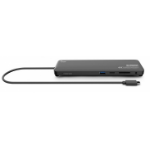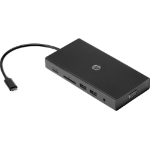Manhattan USB-C Dock/Hub with Card Reader and MST, Ports (x7): GB Ethernet, HDMI (x2 4k@60Hz), USB-A (x3) and USB-C, Power Delivery (100W) to USB-C Port (Note add USB-C wall charger and USB-C cable needed),4K@60Hz,All Ports can be used at the same time, U
£74.98
£62.48
USB-C Dock/Hub with Card Reader and MST, Ports (x7): GB Ethernet, HDMI (x2 4k@60Hz), USB-A (x3) and USB-C, Power Delivery (100W) to USB-C Port (Note add USB-C wall charger and USB-C cable needed),4K@60Hz,All Ports can be used at the same time, Universal
- "Connects your laptop to your displays, network and peripherals while charging your devices
- Two HDMI ports with up to 4K@60Hz UHD (3840 × 2160) resolution on single- and dual-video output
- Uses Multi-Stream Transport (MST) for display modes on Windows® (Mirror or Fully Extended) and Mac® (Mirror or Extended Mirror only)
- One Gigabit Ethernet (10/100/1000) port for faster downloads, media streaming and gaming
- Charges your laptop with USB Power Delivery (PD) up to 100 W; requires an external PD charger - available from Manhattan
- Two USB 3.2 Gen 1 (formerly USB 3.0) Type-A ports with SuperSpeed transfer rates up to 5 Gbps and charging up to 4.5 W (5 V / 0.9 A)
- One USB 2.0 Type-A port with transfer rates up to 480 Mbps and charging up to 2.5 W (5 V / 0.5 A)
- USB-A ports to connect mice, keyboards, flash drives and more or to charge and sync mobile devices
- One USB 3.2 Gen 1 Type-C data-only port with transfer rates up to 5 Gbps, great for synchronizing mobile devices
- SD and microSD card slots with read/write function; slots support cards up to 2 TB and data transfer speeds up to 480 Mbps
- Compatible with all USB-C DP-Alt-Mode-supported desktops, notebooks and tablets including Apple® MacBook®, ChromebookTM, PixelTM and more
- Compliant with DisplayPort 1.4 Alternate Mode (DP Alt Mode)
- Lets your smartphone work like a desktop PC while also charging it (desktop setup requires devices with Android 9 or above that offer video output over USB-C)
- Plug-and-play installation; Windows®, macOS®, Chrome OSTM and AndroidTM compatible
- Can be placed below your laptop, takes up no extra space on your desk
- Extra-long 0.5 m (20 in.) built-in cable with molded aluminum boot for convenient placement when connected to any laptop port
- Sturdy, sleek aluminum housing, great for both desktop and travel
- Rubber feet to prevent slipping and to protect your desk from scratches
- Compatible with USB4® and ThunderboltTM 3 / 4 interfaces
- Fully HDCP 2.2 compliant, backward compatible
| Product colour | Grey |
|---|---|
| SKU | 190398 |
| EAN | 0766623190398 |
| Manufacturer | Manhattan |
| Availability | In Stock |
| PDF URLs |
View PDF |
Multiport Adapter / Docking Station for Laptop and MacBook® - use two 4K HDMI monitors with 10 connections to your device
Elevate your device's connectivity with the Manhattan 10-in-1 Multiport Adapter. This versatile docking station fills the gaps in your laptop or MacBook®, offering essential connections such as HDMI, Power Delivery, Ethernet, card reader, and USB ports.
Dual display connectivity in 4K without down-scaling
The two HDMI ports let you multitask on more monitors at once. While other dual monitor docking stations often need to reduce the fps (frames per second) to 30, this one will let you display in high-performance 4K@60Hz.
Versatile Connectivity for Your Peripherals and Wired Network
You're also able to meet most connectivity needs with three USB-A ports that connect and charge compatible devices fast, as well as a SuperSpeed USB-C data-transfer port to connect high-bandwidth devices. Address the absence of wired network connectivity in most contemporary Ultrabooks™ and MacBooks® by utilizing the Gigabit RJ45 port for reliable 10/100/1000 Mbps speeds. Thanks to two slots for SD/microSD cards, you don't need an external card reader anymore.
Powerful Charging with up to 100 W
Charge your notebook with up to 100 W through the featured USB-C PD port. Simultaneously charge other mobile devices like tablets or smartphones through the USB-A connections. The Power Delivery feature intelligently determines the power requirements of compatible devices, ensuring safe charging, faster than standard chargers.
Seamless Phone-to-Screen Experience
Connect any Android 9 and later smartphone supporting video output over USB-C DP Alt Mode. Enjoy your apps and media on a larger scale by watching videos or presenting slides directly from your phone to your monitor.
A Portable Companion for Your Travels
Encased in sturdy aluminum, this multiport adapter is designed to be your ideal travel companion. Compact enough to easily fit alongside your primary device in your computer bag or backpack, it ensures that connectivity is never compromised on the go. You can place your notebook on top of the docking station, saving desk space. The built-in cable is long enough to connect to any USB-C port on your laptop, whether it's on the left or right side of the device.
Elevate your device's connectivity with the Manhattan 10-in-1 Multiport Adapter. This versatile docking station fills the gaps in your laptop or MacBook®, offering essential connections such as HDMI, Power Delivery, Ethernet, card reader, and USB ports.
Dual display connectivity in 4K without down-scaling
The two HDMI ports let you multitask on more monitors at once. While other dual monitor docking stations often need to reduce the fps (frames per second) to 30, this one will let you display in high-performance 4K@60Hz.
Versatile Connectivity for Your Peripherals and Wired Network
You're also able to meet most connectivity needs with three USB-A ports that connect and charge compatible devices fast, as well as a SuperSpeed USB-C data-transfer port to connect high-bandwidth devices. Address the absence of wired network connectivity in most contemporary Ultrabooks™ and MacBooks® by utilizing the Gigabit RJ45 port for reliable 10/100/1000 Mbps speeds. Thanks to two slots for SD/microSD cards, you don't need an external card reader anymore.
Powerful Charging with up to 100 W
Charge your notebook with up to 100 W through the featured USB-C PD port. Simultaneously charge other mobile devices like tablets or smartphones through the USB-A connections. The Power Delivery feature intelligently determines the power requirements of compatible devices, ensuring safe charging, faster than standard chargers.
Seamless Phone-to-Screen Experience
Connect any Android 9 and later smartphone supporting video output over USB-C DP Alt Mode. Enjoy your apps and media on a larger scale by watching videos or presenting slides directly from your phone to your monitor.
A Portable Companion for Your Travels
Encased in sturdy aluminum, this multiport adapter is designed to be your ideal travel companion. Compact enough to easily fit alongside your primary device in your computer bag or backpack, it ensures that connectivity is never compromised on the go. You can place your notebook on top of the docking station, saving desk space. The built-in cable is long enough to connect to any USB-C port on your laptop, whether it's on the left or right side of the device.
| Ports & interfaces | |
|---|---|
| USB 3.2 Gen 1 (3.1 Gen 1) Type-A ports quantity | 2 |
| USB 3.2 Gen 1 (3.1 Gen 1) Type-C ports quantity | 1 |
| Host interface | USB 3.2 Gen 1 (3.1 Gen 1) Type-C |
| USB 2.0 ports quantity | 1 |
| Ethernet LAN (RJ-45) ports | 1 |
| HDMI ports quantity | 2 |
| HDMI version | 2.0 |
| Microphone in | No |
| Headphone outputs | 0 |
| Connectivity technology | Wired |
| USB Power Delivery (USB PD) | Yes |
| USB Power Delivery up to | 100 W |
| DisplayPort version | 1.4 |
| HDCP version | 2.2 |
| HDCP | Yes |
| USB Type-C DisplayPort Alternate Mode | Yes |
| Network | |
| Ethernet LAN | Yes |
| Ethernet LAN data rates | 10,100,1000 Mbit/s |
| Ethernet LAN (RJ-45) ports | 1 |
| Performance | |
| Maximum digital resolution | 3840 x 2160 pixels |
| Product colour | Grey |
| Card reader integrated | Yes |
| Plug and Play | Yes |
| LED indicators | Yes |
| Data transfer rate | 5 Gbit/s |
| Compatible memory cards | MicroSD (TransFlash), SD |
| HD type | 4K Ultra HD |
| Housing material | Aluminium |
| Maximum refresh rate | 60 Hz |
| Technical details | |
| Product colour | Grey |
| Plug and Play | Yes |
| Data transfer rate | 5 Gbit/s |
| Warranty period | 3 year(s) |
| Compliance certificates | CE, Federal Communications Commission (FCC), REACH, RoHS, UKCA |
| Products per master (outer) case | 20 pc(s) |
| Master (outer) case width | 355 mm |
| Master (outer) case gross weight | 5.2 kg |
| Master (outer) case length | 395 mm |
| Master (outer) case height | 250 mm |
| Storage | |
| Card reader integrated | Yes |
| Compatible memory cards | MicroSD (TransFlash), SD |
| Power | |
| Power source type | USB |
| USB cable length | 0.5 m |
| Software | |
| Windows operating systems supported | Windows 10, Windows 11, Windows 7, Windows 8, Windows 8.1 |
| Mac operating systems supported | Yes |
| Other operating systems supported | ChromeOS |
| Mobile operating systems supported | Android |
| Indication | |
|---|---|
| LED indicators | Yes |
| Operational conditions | |
| Operating temperature (T-T) | 0 - 50 °C |
| Operating relative humidity (H-H) | 0 - 85% |
| Weight & dimensions | |
| Weight | 182 g |
| Width | 60 mm |
| Depth | 269 mm |
| Height | 30 mm |
| Package weight | 260 g |
| Package width | 310 mm |
| Package depth | 35 mm |
| Package height | 110 mm |
| Design | |
| Windows operating systems supported | Windows 10, Windows 11, Windows 7, Windows 8, Windows 8.1 |
| Mac operating systems supported | Yes |
| Product colour | Grey |
| LED indicators | Yes |
| Packaging data | |
| Quantity per pack | 1 pc(s) |
| Package weight | 260 g |
| Package width | 310 mm |
| Package depth | 35 mm |
| Package height | 110 mm |
| Packaging content | |
| Manual | Yes |
| Quantity per pack | 1 pc(s) |
| Logistics data | |
| Products per master (outer) case | 20 pc(s) |
| Master (outer) case width | 355 mm |
| Master (outer) case gross weight | 5.2 kg |
| Master (outer) case length | 395 mm |
| Master (outer) case height | 250 mm |
You may also be interested in
| Product |

Recommended
Manhattan USB-C Dock/Hub with Card Rea...
£74.98
£62.48
|

Hot Product
DELL EURO Simple E-Port II Docking Black
£60.84
£50.70
|

New
DELL Simple Port-Replicator
£63.96
£53.30
|

Popular
DELL 452-10769 laptop dock/port replic...
£62.40
£52.00
|
 DELL 452-10767 laptop dock/port replic...
DELL 452-10767 laptop dock/port replic...
£63.96
£53.30
|

Bestseller
StarTech.com Dual Monitor USB 3.0 Dock...
£104.03
£86.69
|
|---|---|---|---|---|---|---|
| SKU |
190398
|
452-11424
|
452-10768
|
452-10769
|
452-10767
|
USB3SDOCKHD
|
| Manufacturer |
Manhattan
|
DELL
|
DELL
|
DELL
|
DELL
|
StarTech.com
|
| Product colour |
Grey
|
Black
|
N/A
|
Black
|
Black
|
Black
|