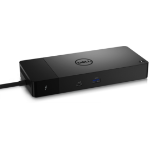StarTech.com Thunderbolt 4 Multi-Display Docking Station, Quad/Triple/Dual Monitor Dock - 2x HDMI/2x DisplayPort, 7x USB Hub, 2.5Gb Ethernet, 98W Power Delivery
£320.68
£267.23
StarTech.com Thunderbolt 4 Multi-Display Docking Station, Quad/Triple/Dual Monitor Dock, 2x HDMI/2x DP, 7x USB Hub, 2.5Gb Ethernet, 98W PD
- HIGH-PERFORMANCE THUNDERBOLT 4 DOCK: Easy driverless setup; 2x DisplayPort; 2x HDMI; 7-Port USB Hub (3x USB-A 10Gbps/1x USB-C 10Gbps/2x USB-A 5Gbps/1x USB 2.0); SD & mSD card readers; 2.5GbE; Lock slots (k-slots); 3.5mm Headset jack
- MULTI-MONITOR FLEXIBILITY: Up to quad 4K 60Hz w/Intel 12th Gen CPU (or higher) supporting DP 1.4 w/DSC; Quad displays at lower resolutions or refresh-rates without DSC or with Intel 11th gen CPU (or lower); Single HDMI display up to 8K 60Hz or 4K 144Hz
- COMPATIBILITY: Supports Windows and macOS; Works with Thunderbolt 4/USB4 laptops; Quad display on Windows laptops; Dual display on MacBook Pro (Apple M1/M2/M3 Max & Pro); Single display on MacBook Air
- 98W POWER DELIVERY: Includes fully spec'd power adapter to simultaneously charge laptop (98W PD) and power all ports; Downstream USB 2.0 port supports 7.5W (1.5A) for charging mobile devices or other battery-powered devices
- IT PRO ADVANTAGES: Includes 3.3ft/1m TB4 host cable; Mounting holes for optional brackets (SSPMSVESA/SSPMSUDWM); K-Slots for lock; Connectivity Tools software w/MAC Address Pass-Through, USB Event Monitoring, WiFi Auto Switching & Windows Layout utilities
Transform a Thunderbolt 4 laptop into a high-resolution multi-monitor workstation with 7x USB ports, 2.5 Gigabit Ethernet port, 3.5mm audio, plus USB Power Delivery and downstream device charging
This Thunderbolt 4 Certified docking station uses a single Thunderbolt 4/3 or USB4, port on a host computer to add high-performance connectivity while charging the laptop.
Flexible High-Performance Video Supporting up to Quad-Monitor 4K 60Hz
The dock is equipped with 2x HDMI and 2x DisplayPort video outputs for connecting multiple monitors to the host computer. The dock offers video flexibility, supporting single, dual, triple, or quad monitor configurations. With an Intel 12th Gen processor or higher that supports DP 1.4 with DSC, the docking station can support a quad-monitor configuration with resolutions up to 4K 60Hz. Quad displays are also available at lower resolutions or refresh rates on computers without DSC or with earlier Intel revisions. In addition, the dock supports a single 8K 60Hz display on either of the HDMI output ports.
Apple computers equipped with M1, M2, or M3 Max/Pro processors support dual displays. For Apple computers featuring the M1, M2, or M3 base processor a single display is supported.
Port Connectivity
The docking station utilizes the high 40Gbps throughput available from a Thunderbolt 4/3, or USB4 port to provide a wide range of port connectivity to suit a variety of applications.
The dock features:
• 2x HDMI ports to connect displays
• 2x DisplayPort ports to connect displays
• 6x USB 3.2 ports (3x 10Gbps Type-A, 1x 10Gbps Type-C, 2x 5Gbps Type-A) to connect USB peripheral devices
• 1x USB 2.0 (480Mbps) Type-A port that supports BC 1.2 with 7.5W (1.5A) for charging battery powered USB devices
• 1x 2.5 Gigabit Ethernet port with PXE boot and WoL to connect to a wired Local Area Network (LAN)
• 1x Secure Digital (SD) 4.0/UHS-II card reader to externally access SD, SDHC and SDXC memory cards
• 1x Micro Secure Digital (microSD) 4.0/UHS-II card reader to externally access mSD, mSDHC and mSDXC memory cards
• 1x 3.5mm 4-position TRRS Audio Jack to connect a 3.5mm headset
98W USB Power Delivery Certified
Includes a 180W power adapter and supports 98W USB power delivery. This enables the dock to charge the laptop, with enough additional power for the downstream USB 2.0 port to support BC 1.2 with 7W (1.5A) for charging tablets, smartphones or other battery-powered USB devices.
Enhance Productivity and Device Management with the StarTech.com Connectivity Tools App
Developed to improve performance and security, Connectivity Tools is the only software suite on the market that works with a wide range of IT connectivity accessories. The software includes:
•
Advanced Windows Layout Utility : To setup and save custom windows layouts.
•
Mac Address Pass-Through Utility : To improve network security.
•
USB Event Monitoring Utility : To track and log connected USB devices
•
Wi-Fi Auto Switch Utility : Enabling users to quickly access faster network speeds via wired LAN.
For more information and to download the StarTech.com Connectivity Tools application, please visit: www.StarTech.com/Connectivity-Tools
The StarTech.com Advantage
This Thunderbolt 4 Certified docking station uses a single Thunderbolt 4/3 or USB4, port on a host computer to add high-performance connectivity while charging the laptop.
Flexible High-Performance Video Supporting up to Quad-Monitor 4K 60Hz
The dock is equipped with 2x HDMI and 2x DisplayPort video outputs for connecting multiple monitors to the host computer. The dock offers video flexibility, supporting single, dual, triple, or quad monitor configurations. With an Intel 12th Gen processor or higher that supports DP 1.4 with DSC, the docking station can support a quad-monitor configuration with resolutions up to 4K 60Hz. Quad displays are also available at lower resolutions or refresh rates on computers without DSC or with earlier Intel revisions. In addition, the dock supports a single 8K 60Hz display on either of the HDMI output ports.
Apple computers equipped with M1, M2, or M3 Max/Pro processors support dual displays. For Apple computers featuring the M1, M2, or M3 base processor a single display is supported.
Port Connectivity
The docking station utilizes the high 40Gbps throughput available from a Thunderbolt 4/3, or USB4 port to provide a wide range of port connectivity to suit a variety of applications.
The dock features:
• 2x HDMI ports to connect displays
• 2x DisplayPort ports to connect displays
• 6x USB 3.2 ports (3x 10Gbps Type-A, 1x 10Gbps Type-C, 2x 5Gbps Type-A) to connect USB peripheral devices
• 1x USB 2.0 (480Mbps) Type-A port that supports BC 1.2 with 7.5W (1.5A) for charging battery powered USB devices
• 1x 2.5 Gigabit Ethernet port with PXE boot and WoL to connect to a wired Local Area Network (LAN)
• 1x Secure Digital (SD) 4.0/UHS-II card reader to externally access SD, SDHC and SDXC memory cards
• 1x Micro Secure Digital (microSD) 4.0/UHS-II card reader to externally access mSD, mSDHC and mSDXC memory cards
• 1x 3.5mm 4-position TRRS Audio Jack to connect a 3.5mm headset
98W USB Power Delivery Certified
Includes a 180W power adapter and supports 98W USB power delivery. This enables the dock to charge the laptop, with enough additional power for the downstream USB 2.0 port to support BC 1.2 with 7W (1.5A) for charging tablets, smartphones or other battery-powered USB devices.
Enhance Productivity and Device Management with the StarTech.com Connectivity Tools App
Developed to improve performance and security, Connectivity Tools is the only software suite on the market that works with a wide range of IT connectivity accessories. The software includes:
•
Advanced Windows Layout Utility : To setup and save custom windows layouts.
•
Mac Address Pass-Through Utility : To improve network security.
•
USB Event Monitoring Utility : To track and log connected USB devices
•
Wi-Fi Auto Switch Utility : Enabling users to quickly access faster network speeds via wired LAN.
For more information and to download the StarTech.com Connectivity Tools application, please visit: www.StarTech.com/Connectivity-Tools
The StarTech.com Advantage
| Ports & interfaces | |
|---|---|
| Combo headphone/mic port | Yes |
| USB 3.2 Gen 1 (3.1 Gen 1) Type-A ports quantity | 2 |
| USB 3.2 Gen 2 (3.1 Gen 2) Type-A ports quantity | 3 |
| USB 3.2 Gen 2 (3.1 Gen 2) Type-C ports quantity | 1 |
| Headphone connectivity | 3.5 mm |
| Host interface | Thunderbolt 4 |
| USB 2.0 ports quantity | 1 |
| Ethernet LAN (RJ-45) ports | 1 |
| HDMI ports quantity | 2 |
| HDMI version | 2.1 |
| DisplayPorts quantity | 2 |
| Headphone outputs | 1 |
| DC-in jack | Yes |
| Connectivity technology | Wired |
| USB Power Delivery (USB PD) | Yes |
| USB Power Delivery revision | 3.0 |
| USB Power Delivery up to | 98 W |
| DisplayPort version | 1.4 |
| Network | |
| Full duplex | Yes |
| Ethernet LAN | Yes |
| Ethernet LAN data rates | 10,100,1000,2500 Mbit/s |
| Ethernet LAN (RJ-45) ports | 1 |
| Copper ethernet cabling technology | 2.5GBASE-T, 10BASE-T, 100BASE-T, 1000BASE-T |
| Performance | |
| UASP support | Yes |
| Maximum digital resolution | 7680 x 4320 pixels |
| Full duplex | Yes |
| On/off switch | Yes |
| Product colour | Grey |
| Card reader integrated | Yes |
| Cable lock slot | Yes |
| LED indicators | LAN, Power |
| Data transfer rate | 40 Gbit/s |
| Compatible memory cards | MicroSD (TransFlash), MicroSDHC, MicroSDXC, SD, SDHC, SDXC |
| Cable lock slot type | Kensington, Nano |
| HD type | 8K Ultra HD |
| Housing material | Aluminium |
| Maximum refresh rate | 60 Hz |
| Technical details | |
| Product colour | Grey |
| Cable lock slot | Yes |
| Data transfer rate | 40 Gbit/s |
| Sustainability compliance | Yes |
| Compliance certificates | CE, RoHS |
| Products per master (outer) case | 4 pc(s) |
| Master (outer) case width | 380 mm |
| Master (outer) case length | 310 mm |
| Master (outer) case height | 285 mm |
| Storage | |
| Card reader integrated | Yes |
| Compatible memory cards | MicroSD (TransFlash), MicroSDHC, MicroSDXC, SD, SDHC, SDXC |
| Power | |
| Power source type | DC |
| Input current | 2.5 A |
| Power consumption (max) | 180 W |
| Compatible power plug types | EU, UK |
| AC input voltage | 110 - 240 V |
| Output voltage | 20 V |
| Output current | 9 A |
| Software | |
| Windows operating systems supported | Windows 10, Windows 10 Education, Windows 10 Education x64, Windows 10 Enterprise, Windows 10 Enterprise x64, Windows 10 Home, Windows 10 Home x64, Windows 10 IOT Core, Windows 10 IoT Enterprise, Windows 10 Pro, Windows 10 Pro x64, Windows 10 x64, Windows 11, Windows 11 Enterprise, Windows 11 Enterprise x64, Windows 11 Home, Windows 11 Pro, Windows 11 x64 |
| Mac operating systems supported | Mac OS X 11.0 Big Sur, Mac OS X 12.0 Monterey, Mac OS X 13.0 Ventura |
| Indication | |
| LED indicators | LAN, Power |
| Operational conditions | |
|---|---|
| Operating temperature (T-T) | 0 - 40 °C |
| Storage temperature (T-T) | -20 - 70 °C |
| Operating relative humidity (H-H) | 0 - 95% |
| Sustainability | |
| Sustainability compliance | Yes |
| Weight & dimensions | |
| Weight | 200 g |
| Width | 210 mm |
| Depth | 96 mm |
| Height | 34 mm |
| Package weight | 1.4 kg |
| Package width | 235 mm |
| Package depth | 145 mm |
| Package height | 90 mm |
| Design | |
| Windows operating systems supported | Windows 10, Windows 10 Education, Windows 10 Education x64, Windows 10 Enterprise, Windows 10 Enterprise x64, Windows 10 Home, Windows 10 Home x64, Windows 10 IOT Core, Windows 10 IoT Enterprise, Windows 10 Pro, Windows 10 Pro x64, Windows 10 x64, Windows 11, Windows 11 Enterprise, Windows 11 Enterprise x64, Windows 11 Home, Windows 11 Pro, Windows 11 x64 |
| Mac operating systems supported | Mac OS X 11.0 Big Sur, Mac OS X 12.0 Monterey, Mac OS X 13.0 Ventura |
| Product colour | Grey |
| Cable lock slot | Yes |
| LED indicators | LAN, Power |
| Cable lock slot type | Kensington, Nano |
| Packaging data | |
| Package weight | 1.4 kg |
| Package width | 235 mm |
| Package depth | 145 mm |
| Package height | 90 mm |
| Packaging content | |
| Quick start guide | Yes |
| Cables included | Thunderbolt |
| AC adapter included | Yes |
| Logistics data | |
| Products per master (outer) case | 4 pc(s) |
| Master (outer) case width | 380 mm |
| Master (outer) case length | 310 mm |
| Master (outer) case height | 285 mm |
| Other features | |
| Chipset | Intel - JHL8440, Cypress - HX3PD, Parade - FL5801, Realtek - RTL8156BG, Genesys Logic - GL3231S, Realtek - ALC4030U, Realtek - RTD2188, Cypress - CCG5, TI - TPS2546 |
You may also be interested in
| Product |

Bestseller
StarTech.com Thunderbolt 4 Multi-Displ...
£320.68
£267.23
|

Hot Product
Lenovo ThinkPad USB 3.0 Pro Dock Wired...
£306.00
£255.00
|
 Lenovo ThinkPad USB 3.0 Pro Dock
Lenovo ThinkPad USB 3.0 Pro Dock
£316.80
£264.00
|

New
Lenovo Think Pad USB 3.0 Pro Wired USB...
£320.40
£267.00
|

Recommended
Panasonic CF-VEB201U notebook dock/por...
£324.61
£270.51
|

Popular
Lenovo 40A70045IT laptop dock/port rep...
£329.40
£274.50
|
|---|---|---|---|---|---|---|
| SKU |
132UE-TB4USB4DOCK
|
40A70045EU
|
40A70045DE
|
40A70045SA
|
CF-VEB201U
|
40A70045IT
|
| Description |
Transform a Thunderbolt 4 laptop into a high-resolution multi-monitor workstation with 7x USB ports, 2.5 Gigabit Ethernet port, 3.5mm audio, plus USB Power Delivery and downstream device charging
This Thunderbolt 4 Certified docking station uses a single Thunderbolt 4/3 or USB4, port on a host computer to add high-performance connectivity while charging the laptop. Flexible High-Performance Video Supporting up to Quad-Monitor 4K 60Hz The dock is equipped with 2x HDMI and 2x DisplayPort video outputs for connecting multiple monitors to the host computer. The dock offers video flexibility, supporting single, dual, triple, or quad monitor configurations. With an Intel 12th Gen processor or higher that supports DP 1.4 with DSC, the docking station can support a quad-monitor configuration with resolutions up to 4K 60Hz. Quad displays are also available at lower resolutions or refresh rates on computers without DSC or with earlier Intel revisions. In addition, the dock supports a single 8K 60Hz display on either of the HDMI output ports. Apple computers equipped with M1, M2, or M3 Max/Pro processors support dual displays. For Apple computers featuring the M1, M2, or M3 base processor a single display is supported. Port Connectivity The docking station utilizes the high 40Gbps throughput available from a Thunderbolt 4/3, or USB4 port to provide a wide range of port connectivity to suit a variety of applications. The dock features: • 2x HDMI ports to connect displays • 2x DisplayPort ports to connect displays • 6x USB 3.2 ports (3x 10Gbps Type-A, 1x 10Gbps Type-C, 2x 5Gbps Type-A) to connect USB peripheral devices • 1x USB 2.0 (480Mbps) Type-A port that supports BC 1.2 with 7.5W (1.5A) for charging battery powered USB devices • 1x 2.5 Gigabit Ethernet port with PXE boot and WoL to connect to a wired Local Area Network (LAN) • 1x Secure Digital (SD) 4.0/UHS-II card reader to externally access SD, SDHC and SDXC memory cards • 1x Micro Secure Digital (microSD) 4.0/UHS-II card reader to externally access mSD, mSDHC and mSDXC memory cards • 1x 3.5mm 4-position TRRS Audio Jack to connect a 3.5mm headset 98W USB Power Delivery Certified Includes a 180W power adapter and supports 98W USB power delivery. This enables the dock to charge the laptop, with enough additional power for the downstream USB 2.0 port to support BC 1.2 with 7W (1.5A) for charging tablets, smartphones or other battery-powered USB devices. Enhance Productivity and Device Management with the StarTech.com Connectivity Tools App Developed to improve performance and security, Connectivity Tools is the only software suite on the market that works with a wide range of IT connectivity accessories. The software includes: • Advanced Windows Layout Utility : To setup and save custom windows layouts. • Mac Address Pass-Through Utility : To improve network security. • USB Event Monitoring Utility : To track and log connected USB devices • Wi-Fi Auto Switch Utility : Enabling users to quickly access faster network speeds via wired LAN. For more information and to download the StarTech.com Connectivity Tools application, please visit: www.StarTech.com/Connectivity-Tools The StarTech.com Advantage |
The ThinkPad USB 3.0 Pro Dock delivers a professional universal USB docking solution with fast USB 3.0 ports and digital video ports for quick and easy connection to all the workspace peripherals you use every day. Simply plug in a single USB 3.0 cable into your Lenovo PC for instant access to up to two external monitors, Gigabit Ethernet, headphones/speakers, USB printers, scanners, keyboard, mouse and so on for daily use. The Dock can also charge your mobile device via USB always power on port.
|
The ThinkPad USB 3.0 Pro Dock delivers a professional universal USB docking solution with fast USB 3.0 ports and digital video ports for quick and easy connection to all the workspace peripherals you use every day. Simply plug in a single USB 3.0 cable into your Lenovo PC for instant access to up to two external monitors, Gigabit Ethernet, headphones/speakers, USB printers, scanners, keyboard, mouse and so on for daily use. The Dock can also charge your mobile device via USB always power on port.
|
The ThinkPad USB 3.0 Pro Dock delivers a professional universal USB docking solution with fast USB 3.0 ports and digital video ports for quick and easy connection to all of the workspace peripherals you use every day. Dock requires AC power to operate.
|
No
|
The ThinkPad USB 3.0 Pro Dock delivers a professional universal USB docking solution with fast USB 3.0 ports and digital video ports for quick and easy connection to all of the workspace peripherals you use every day. Simply plug a single USB 3.0 cable into your Lenovo PC for instant access to up to two external monitors, Gigabit Ethernet, headphones/speakers, USB printers, scanners, keyboard, mouse and more for daily use. The dock can also charge your mobile device via the always-on USB port.
Dock requires AC power to operate. |
| Short Description |
StarTech.com Thunderbolt 4 Multi-Display Docking Station, Quad/Triple/Dual Monitor Dock, 2x HDMI/2x DP, 7x USB Hub, 2.5Gb Ethernet, 98W PD
|
ThinkPad USB 3.0 Pro Dock
|
ThinkPad USB 3.0 Pro Dock, Denmark
|
ThinkPad USB 3.0 Pro Dock, 236g, Black
|
TOUGHBOOK CF-20 Desktop Port Replicator / Dock
|
ThinkPad USB 3.0 Pro Dock
|
| Manufacturer |
StarTech.com
|
Lenovo
|
Lenovo
|
Lenovo
|
Panasonic
|
Lenovo
|