Synology RackStation RS422+ NAS/storage server Rack (1U) Ryzen Embedded R1600 2 GB DDR4 DSM Black
£735.62
£613.02
1U, 4x 2.5/3.5" SATA HDD, AMD Ryzen R1600 2.6 GHz, 2 GB DDR4 ECC, 2x 1GbE RJ-45, 1 x USB 3.2, 100-240V, 50/60 Hz, 44 x 430.5 x 295.5 mm, 4.38 kg
- Performance
- 601/516 MB/s sequential read/write throughput1
- Form Factor
- Depth of just 327.5 mm with handles
- Connectivity
- Built-in dual 1GbE ports with easy 10GbE option
- File Integrity
- ECC memory prevents data corruption
| Type | NAS |
|---|---|
| Processor | Ryzen Embedded |
| Ethernet ports | 2 |
| Storage drives installed | No |
| SKU | RS422+ |
| EAN | 4711174724475 |
| Manufacturer | Synology |
| Availability | In Stock |
| Product Family | RackStation |
File Management
Manage, sync, and share files from multiple devices through a centralized platform.
Security
Shield your Synology NAS from the most sophisticated threats with industry-leading security solutions.
System Administration
Manage the health of your deployments and centrally administer updates with ease.
Streamline your data management
With its compact 1U form factor and powerful Synology DiskStation Manager (DSM) operating system, the 4-bay Synology RackStation RS422+ is an affordable all-in-one solution for small businesses and home lab owners looking to meet their daily data management, sharing, synchronization, and backup needs.
Space-saving design for flexible deployment
Thanks to its compact 1U chassis, the RS422+ fits perfectly in a 2-post or wall mount rack. Deploy it in space-limited environments or anywhere else without investing in costly railkits or other server equipment.
Flexible networking options
Leverage built-in connectivity to integrate the RS422+ into any IT environment, or expand its capabilities by adding plug-and-play modules.
Built-in connectivity
Dual Gigabit ports with support for network failover and load balancing deliver fast and dependable performance out of the box.
Easy upgrade to 10GbE
Add an E10G22-T1-Mini Network Upgrade Module through the easily accessible slot to instantly enable faster networking.
All-in-one data management platform
The RS422+ is designed to support small deployments in tackling common applications such as file management, data backup, and surveillance.
Edge storage for distributed teams
Provide secure and convenient multi-platform file access, sharing, and synchronization across different locations.
Multi-endpoint data protection
Design an effective backup strategy to maximize system availability with a host of native and license-free solutions.
Smart surveillance for small deployments
Leverage flexible deployment options, intuitive management capabilities, and advanced video analytics to secure your premises.
Works best with Synology drives
Enjoy high sustained performance and reliability with enterprise-grade drives designed for Synology systems and featuring built-in data protection.
Powered by Synology DSM
Take advantage of a whole host of native productivity, management, and security solutions available on the web-based DSM operating system.
With its compact 1U form factor and powerful Synology DiskStation Manager (DSM) operating system, the 4-bay Synology RackStation RS422+ is an affordable all-in-one solution for small businesses and home lab owners looking to meet their daily data management, sharing, synchronization, and backup needs.
Space-saving design for flexible deployment
Thanks to its compact 1U chassis, the RS422+ fits perfectly in a 2-post or wall mount rack. Deploy it in space-limited environments or anywhere else without investing in costly railkits or other server equipment.
Flexible networking options
Leverage built-in connectivity to integrate the RS422+ into any IT environment, or expand its capabilities by adding plug-and-play modules.
Built-in connectivity
Dual Gigabit ports with support for network failover and load balancing deliver fast and dependable performance out of the box.
Easy upgrade to 10GbE
Add an E10G22-T1-Mini Network Upgrade Module through the easily accessible slot to instantly enable faster networking.
All-in-one data management platform
The RS422+ is designed to support small deployments in tackling common applications such as file management, data backup, and surveillance.
Edge storage for distributed teams
Provide secure and convenient multi-platform file access, sharing, and synchronization across different locations.
Multi-endpoint data protection
Design an effective backup strategy to maximize system availability with a host of native and license-free solutions.
Smart surveillance for small deployments
Leverage flexible deployment options, intuitive management capabilities, and advanced video analytics to secure your premises.
Works best with Synology drives
Enjoy high sustained performance and reliability with enterprise-grade drives designed for Synology systems and featuring built-in data protection.
Powered by Synology DSM
Take advantage of a whole host of native productivity, management, and security solutions available on the web-based DSM operating system.
| Storage | |
|---|---|
| Storage drives installed | No |
| Installed storage drive type | No |
| Supported storage drive types | HDD & SSD |
| Number of storage drives supported | 4 |
| Hot-swap drive bays | Yes |
| RAID support | Yes |
| Supported file systems | BTRFS, FAT32, HFS+, NTFS, exFAT, ext3, ext4 |
| RAID levels | 0, 1, 5, 6, 10, JBOD |
| Supported storage drive interfaces | Serial ATA |
| Storage drive sizes supported | 2.5,3.5" |
| Processor | |
| Processor generation | AMD Ryzen Embedded R1000 Series |
| Processor manufacturer | AMD |
| Processor threads | 4 |
| Processor boost frequency | 3.1 GHz |
| On-board graphics card model | Not available |
| Processor frequency | 2.6 GHz |
| Processor family | Ryzen Embedded |
| Processor model | R1600 |
| Processor cores | 2 |
| Memory | |
| Internal memory type | DDR4 |
| Internal memory | 2 GB |
| ECC | Yes |
| Network | |
| Ethernet LAN | Yes |
| Ethernet LAN data rates | 1000 Mbit/s |
| Wake-on-LAN ready | Yes |
| Supported network protocols | SMB, AFP, NFS, FTP, WebDAV, CalDAV, iSCSI, Telnet, SSH, SNMP, and VPN (PPTP, OpenVPN, L2TP) |
| Ports & interfaces | |
| USB port | Yes |
| USB 3.2 Gen 1 (3.1 Gen 1) Type-A ports quantity | 1 |
| Ethernet LAN (RJ-45) ports | 2 |
| I/O ports | Console Port |
| Expansion ports quantity | 1 |
| Hard drive | |
| RAID support | Yes |
| Supported file systems | BTRFS, FAT32, HFS+, NTFS, exFAT, ext3, ext4 |
| RAID levels | 0, 1, 5, 6, 10, JBOD |
| Graphics | |
| On-board graphics card model | Not available |
| Design | |
| Cooling type | Active |
| Fan diameter | 4 cm |
| Product colour | Black |
| Number of fans | 3 fan(s) |
| LED indicators | Yes |
| Chassis type | Rack (1U) |
| Technical details | |
| Type | NAS |
| Device class | Home & Home Office |
| Backup function | Yes |
| Product colour | Black |
| Number of users | 2048 user(s) |
| LED indicators | Yes |
| Chassis type | Rack (1U) |
| Number of fans | 3 fan(s) |
| Harmonized System (HS) code | 84714100 |
| Compliance certificates | RoHS |
| Performance | |
| Share folder access right management | Yes |
| Share folder | 1024 |
| Browser supported | Google Chrome, Firefox, Microsoft Edge, Safari 13 and later, and Safari (iOS 13.0 and later) on iPad, Chrome (Android 11.0 and later) on tablets |
| Type | NAS |
| Device class | Home & Home Office |
| Backup function | Yes |
| On/off switch | Yes |
| Reset button | Yes |
| Operating system version | 7.1 |
| Operating system installed | DSM |
| Number of users | 2048 user(s) |
| Access Control List (ACL) | Yes |
| Cooling | |
|---|---|
| Cooling type | Active |
| Fan diameter | 4 cm |
| Number of fans | 3 fan(s) |
| Security | |
| Access Control List (ACL) | Yes |
| Software | |
| Operating system version | 7.1 |
| Operating system installed | DSM |
| Management features | |
| On/off switch | Yes |
| Reset button | Yes |
| Power | |
| AC input voltage | 100 - 240 V |
| AC input frequency | 50 - 60 Hz |
| Weight & dimensions | |
| Width | 430.5 mm |
| Depth | 295.5 mm |
| Height | 44 mm |
| Weight | 4.38 kg |
| Packaging content | |
| Rack mount kit | Yes |
| Quick installation guide | Yes |
| Cables included | AC |
| Operational conditions | |
| Storage temperature (T-T) | -20 - 60 °C |
| Storage relative humidity (H-H) | 5 - 95% |
| Operating temperature (T-T) | 0 - 35 °C |
| Operating relative humidity (H-H) | 8 - 80% |
| Operating altitude | 0 - 5000 m |
| Logistics data | |
| Harmonized System (HS) code | 84714100 |
| Packaging data | |
| Cables included | AC |
| Other features | |
| I/O ports | Console Port |
| Compliance certificates | RoHS |
You may also be interested in
| Product |

Bestseller
Synology RackStation RS422+ NAS/storag...
£735.62
£613.02
|
 QNAP TS-432PXU NAS Rack (1U) Ethernet...
QNAP TS-432PXU NAS Rack (1U) Ethernet...
£696.88
£580.73
|

New
QNAP TS-932PX NAS Tower Ethernet LAN B...
£633.54
£527.95
|

Recommended
QNAP TS-473A NAS Tower Ryzen Embedded...
£849.32
£707.77
|

Popular
QNAP TS-435XEU NAS Rack (1U) Marvell C...
£682.92
£569.10
|

Hot Product
Synology RackStation RS822+ NAS/storag...
£885.26
£737.72
|
|---|---|---|---|---|---|---|
| SKU |
RS422+
|
TS-432PXU-2G
|
TS-932PX-4G
|
TS-473A-8G
|
TS-435XEU-4G
|
RS822+
|
| Manufacturer |
Synology
|
QNAP
|
QNAP
|
QNAP
|
QNAP
|
Synology
|
| Processor family |
Ryzen Embedded
|
Annapurna Labs
|
Annapurna Labs
|
Ryzen Embedded
|
Marvell
|
Ryzen Embedded
|
| Chassis type |
Rack (1U)
|
Rack (1U)
|
Tower
|
Tower
|
Rack (1U)
|
N/A
|
| Ethernet LAN (RJ-45) ports |
2
|
2
|
2
|
2
|
2
|
4
|
| Ethernet LAN |
Y
|
Y
|
Y
|
Y
|
Y
|
N/A
|
| Storage drives installed |
N
|
N
|
N
|
N
|
N
|
N
|
| Installed storage drive type |
N
|
N
|
N
|
N
|
N
|
N
|
| Type |
NAS
|
NAS
|
NAS
|
NAS
|
NAS
|
NAS
|
| Supported storage drive types |
HDD & SSD
|
HDD & SSD
|
HDD & SSD
|
HDD & SSD
|
HDD & SSD
|
HDD & SSD
|