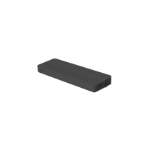StarTech.com USB C Dock - USB-C to DisplayPort 4K 30Hz or VGA - 65W USB Power Delivery Charging - 4-Port USB 3.1 Gen 1 Hub - Universal USB-C Laptop Docking Station w/ Ethernet
£140.80
£117.33
StarTech.com USB C Dock - USB-C to DisplayPort 4K 30Hz or VGA - 65W USB Power Delivery Charging - 4-Port USB 3.1 Gen 1 Hub - Universal USB-C Laptop Docking Station w/ Ethernet (DKM30CHDPDUE)
- PERFORMANCE: USB C Single Monitor mini dock with DisplayPort 1.2 4K 30Hz or VGA outputs, 3x USB-A (USB 3.1 Gen 1, 5Gbps with one BC 1.2 port), 1x USB-C (5Gbps), 65W Power Delivery 3.0, 3.5mm Headset/Audio port & Gigabit Ethernet (PXE Boot & WoL)
- VERSATILE & COMPACT: USB C Docking Station with DisplayPort or VGA offers variety of monitor options for single video workstations - The USB C Mini Dock has a small footprint (145mm x 91mm) which takes up less space but provides essential connectivity
- SCREW-LOCKING CABLE: This mini dock features side & top screw locking host port on the dock - Incl. detached 1m USB-C screw locking cable prevents cables from going missing and being easily disconnected from Host - Nano & Regular K-Slot for added security
- EASY SETUP: No driver installation required - Various mounting options in small workspaces (SSPMSUDWM or SSPMSVESA sold separately) - Isolated HID USB port prevents electromagnetic interference (EMI) on your wireless keyboard & mouse adapters
- WIDE COMPATIBILITY: Fully compatible with USB-C Laptops, Ultrabooks & Chromebooks, plus Thunderbolt 3 laptops from HP, Dell, Lenovo, Surface and MacBooks (Intel processor and M1 chip) - Works with Windows, macOS, iPadOS, Android and ChromeOS
Laptop Docking Station | Mac, Windows® & Chrome OS™ | 65W Power Delivery | DisplayPort (4K 30Hz) or VGA (1080p 60Hz)
This USB-C docking station lets you use a single USB Type-C port on your laptop or tablet to add essential connectivity while charging your device via 65W USB Power Delivery 3.0. The dock enables you to connect your device to a single monitor of your choice between DisplayPort (4K 30Hz) or VGA (1080p 60Hz) video output. For peripheral connectivity the dock features three USB 3.1 Gen 1 (5Gbps) Type-A ports including a BC 1.2 port to power and charge your USB devices, a USB 3.1 Gen (5Gbps) Type-C port, a 3.5mm headset audio port, and Gigabit Ethernet.
Versatile Display Connectivity
The docking station features single video output with DisplayPort or VGA connectivity so you connect to different monitor depending upon your workstation -- ideal for home office IT deployment, where different monitors may be used by different users. The DisplayPort connection offers resolutions up to 4096x2160 (4K) 30Hz, while the VGA connection offers resolutions up to 1920x1200/1080p 60Hz.
Essential Port Connectivity
The docking station utilizes the versatile USB-C port on your computer port to provide a wide range of port connectivity to suit a variety of applications.
The dock features:
• 3x USB 3.1 Gen 1 (5Gbps) Type-A ports to connect USB peripheral devices, including a single port that supports BC 1.2 with 7.5W (1.5A) for charging tablets & smartphones, and a physically isolated HID USB port (side) that prevents electromagnetic interference (EMI) on your wireless keyboard/mouse adapters.
• 1x USB 3.1 Gen 1 (5Gbps) Type-C port to connect USB peripheral devices.
• 1x Gigabit Ethernet port with PXE boot and WoL to connect to a wired Local Area Network (LAN).
• 1x 3.5mm 4-position CTIA/OMTP TRRS Audio Jack to connect a 3.5mm headset.
65W USB Power Delivery
The docking station includes a 119.9W power adapter and supports 65W USB power delivery. This enables the dock to charge your connected laptop or tablet. Plus, the added power enables one of the USB-A ports to support BC 1.2, for charging tablets and smartphones.
Enhance Productivity and Device Management with the StarTech.com Connectivity Tools Application
Developed to improve performance and security, StarTech.com Connectivity Tools is the only software suite on the market that works with a wide range of IT connectivity accessories. The software suite includes:
•
Advanced Windows Layout Utility : To setup and save custom windows layouts.
•
Mac Address Pass-Through Utility : To improve network security.
•
USB Event Monitoring Utility : To track and log connected USB devices
•
Wi-Fi Auto Switch Utility : Enabling users to quickly access faster network speeds via wired LAN.
For more information and to download the StarTech.com Connectivity Tools application, please visit: www.StarTech.com/Connectivity-Tools
DKM30CHDPDUE is backed by a 3-year StarTech.com warranty, and free lifetime multilingual, North American based technical support.
The StarTech.com Advantage
This USB-C docking station lets you use a single USB Type-C port on your laptop or tablet to add essential connectivity while charging your device via 65W USB Power Delivery 3.0. The dock enables you to connect your device to a single monitor of your choice between DisplayPort (4K 30Hz) or VGA (1080p 60Hz) video output. For peripheral connectivity the dock features three USB 3.1 Gen 1 (5Gbps) Type-A ports including a BC 1.2 port to power and charge your USB devices, a USB 3.1 Gen (5Gbps) Type-C port, a 3.5mm headset audio port, and Gigabit Ethernet.
Versatile Display Connectivity
The docking station features single video output with DisplayPort or VGA connectivity so you connect to different monitor depending upon your workstation -- ideal for home office IT deployment, where different monitors may be used by different users. The DisplayPort connection offers resolutions up to 4096x2160 (4K) 30Hz, while the VGA connection offers resolutions up to 1920x1200/1080p 60Hz.
Essential Port Connectivity
The docking station utilizes the versatile USB-C port on your computer port to provide a wide range of port connectivity to suit a variety of applications.
The dock features:
• 3x USB 3.1 Gen 1 (5Gbps) Type-A ports to connect USB peripheral devices, including a single port that supports BC 1.2 with 7.5W (1.5A) for charging tablets & smartphones, and a physically isolated HID USB port (side) that prevents electromagnetic interference (EMI) on your wireless keyboard/mouse adapters.
• 1x USB 3.1 Gen 1 (5Gbps) Type-C port to connect USB peripheral devices.
• 1x Gigabit Ethernet port with PXE boot and WoL to connect to a wired Local Area Network (LAN).
• 1x 3.5mm 4-position CTIA/OMTP TRRS Audio Jack to connect a 3.5mm headset.
65W USB Power Delivery
The docking station includes a 119.9W power adapter and supports 65W USB power delivery. This enables the dock to charge your connected laptop or tablet. Plus, the added power enables one of the USB-A ports to support BC 1.2, for charging tablets and smartphones.
Enhance Productivity and Device Management with the StarTech.com Connectivity Tools Application
Developed to improve performance and security, StarTech.com Connectivity Tools is the only software suite on the market that works with a wide range of IT connectivity accessories. The software suite includes:
•
Advanced Windows Layout Utility : To setup and save custom windows layouts.
•
Mac Address Pass-Through Utility : To improve network security.
•
USB Event Monitoring Utility : To track and log connected USB devices
•
Wi-Fi Auto Switch Utility : Enabling users to quickly access faster network speeds via wired LAN.
For more information and to download the StarTech.com Connectivity Tools application, please visit: www.StarTech.com/Connectivity-Tools
DKM30CHDPDUE is backed by a 3-year StarTech.com warranty, and free lifetime multilingual, North American based technical support.
The StarTech.com Advantage
| Ports & interfaces | |
|---|---|
| Combo headphone/mic port | Yes |
| USB 3.2 Gen 1 (3.1 Gen 1) Type-A ports quantity | 3 |
| USB 3.2 Gen 1 (3.1 Gen 1) Type-C ports quantity | 1 |
| Host interface | USB 3.2 Gen 1 (3.1 Gen 1) Type-C |
| Ethernet LAN (RJ-45) ports | 1 |
| VGA (D-Sub) ports quantity | 1 |
| DisplayPorts quantity | 1 |
| Headphone outputs | 1 |
| DC-in jack | Yes |
| Connectivity technology | Wired |
| Network | |
| Full duplex | Yes |
| Ethernet LAN | Yes |
| Ethernet LAN data rates | 10,100,1000 Mbit/s |
| Ethernet LAN (RJ-45) ports | 1 |
| Performance | |
| UASP support | Yes |
| Maximum digital resolution | 4096 x 2160 pixels |
| Maximum analog resolution | 1920 x 1200 pixels |
| Full duplex | Yes |
| Product colour | Grey |
| Card reader integrated | No |
| Cable lock slot | Yes |
| LED indicators | Power |
| Data transfer rate | 5 Gbit/s |
| Cable lock slot type | Kensington |
| HD type | 4K Ultra HD |
| Housing material | Plastic |
| Maximum refresh rate | 60 Hz |
| Technical details | |
| Product colour | Grey |
| Cable lock slot | Yes |
| Data transfer rate | 5 Gbit/s |
| Sustainability compliance | Yes |
| Harmonized System (HS) code | 84733020 |
| Compliance certificates | CE, RoHS |
| Products per master (outer) case | 10 pc(s) |
| Master (outer) case width | 370 mm |
| Master (outer) case length | 272 mm |
| Master (outer) case height | 500 mm |
| Storage | |
| Card reader integrated | No |
| Power | |
| Input current | 2.9 A |
| Power plug type | Type M |
| Compatible power plug types | EU, UK |
| AC input voltage | 100 - 240 V |
| Power consumption (typical) | 119.925 W |
| Output voltage | 19.5 V |
| Output current | 6.15 A |
| Software | |
| Windows operating systems supported | Windows 10, Windows 10 Education, Windows 10 Education x64, Windows 10 Enterprise, Windows 10 Enterprise x64, Windows 10 Home, Windows 10 Home x64, Windows 10 IOT Core, Windows 10 IoT Enterprise, Windows 10 Pro, Windows 10 Pro x64, Windows 10 x64, Windows 11, Windows 11 x64, Windows 8, Windows 8 Enterprise, Windows 8 Enterprise x64, Windows 8 Pro, Windows 8 Pro x64, Windows 8 x64 |
| Mac operating systems supported | Mac OS X 10.13 High Sierra, Mac OS X 10.14 Mojave, Mac OS X 10.15 Catalina, Mac OS X 11.0 Big Sur, Mac OS X 12.0 Monterey, Mac OS X 13.0 Ventura |
| Linux operating systems supported | Yes |
| Other operating systems supported | ChromeOS |
| Mobile operating systems supported | Android 10.0, Android 11.0, Android 9.0, iPadOS |
| Indication | |
| LED indicators | Power |
| Operational conditions | |
|---|---|
| Operating temperature (T-T) | 0 - 50 °C |
| Storage temperature (T-T) | -20 - 70 °C |
| Operating relative humidity (H-H) | 0 - 85% |
| Sustainability | |
| Sustainability compliance | Yes |
| Weight & dimensions | |
| Weight | 313 g |
| Width | 145 mm |
| Depth | 91 mm |
| Height | 27 mm |
| Package weight | 1.3 kg |
| Package width | 247 mm |
| Package depth | 168 mm |
| Package height | 93 mm |
| Design | |
| Windows operating systems supported | Windows 10, Windows 10 Education, Windows 10 Education x64, Windows 10 Enterprise, Windows 10 Enterprise x64, Windows 10 Home, Windows 10 Home x64, Windows 10 IOT Core, Windows 10 IoT Enterprise, Windows 10 Pro, Windows 10 Pro x64, Windows 10 x64, Windows 11, Windows 11 x64, Windows 8, Windows 8 Enterprise, Windows 8 Enterprise x64, Windows 8 Pro, Windows 8 Pro x64, Windows 8 x64 |
| Mac operating systems supported | Mac OS X 10.13 High Sierra, Mac OS X 10.14 Mojave, Mac OS X 10.15 Catalina, Mac OS X 11.0 Big Sur, Mac OS X 12.0 Monterey, Mac OS X 13.0 Ventura |
| Product colour | Grey |
| Cable lock slot | Yes |
| LED indicators | Power |
| Cable lock slot type | Kensington |
| Packaging data | |
| Package weight | 1.3 kg |
| Package width | 247 mm |
| Package depth | 168 mm |
| Package height | 93 mm |
| Packaging content | |
| Quick start guide | Yes |
| Cables included | USB |
| AC adapter included | Yes |
| Logistics data | |
| Products per master (outer) case | 10 pc(s) |
| Master (outer) case width | 370 mm |
| Master (outer) case length | 272 mm |
| Master (outer) case height | 500 mm |
| Harmonized System (HS) code | 84733020 |
| Other features | |
| Chipset | Genesys Logic - GL3523-S, Cmedia - CM6533, Realtek - RTL8153B, Etron - EJ279S, Parade - PS8338B, ITE - IT6516BFN |
You may also be interested in
| Product |

Bestseller
StarTech.com USB C Dock - USB-C to Dis...
£140.80
£117.33
|

Hot Product
Lenovo Basic Dock Docking Black
£124.15
£103.46
|

Recommended
Lenovo 40A00065DK notebook dock/port r...
£133.20
£111.00
|

New
Lenovo ThinkPad Ultra Dock, 90W Dockin...
£114.97
£95.81
|
 Lenovo 40A00065IT laptop dock/port rep...
Lenovo 40A00065IT laptop dock/port rep...
£136.80
£114.00
|

Popular
DELL 452-11512 laptop dock/port replic...
£193.92
£161.60
|
|---|---|---|---|---|---|---|
| SKU |
DKM30CHDPDUE
|
40A00065EU
|
40A00065DK
|
40A20090UK
|
40A00065IT
|
452-11512
|
| Manufacturer |
StarTech.com
|
Lenovo
|
Lenovo
|
Lenovo
|
Lenovo
|
DELL
|
| Product colour |
Grey
|
Black
|
Black
|
Black
|
Black
|
Black
|